- New & Updated Professions
- Claim your page
- Manage your page controls
- Manage your images
- Manage your videos
- Manage your filmography
- Manage your professions
- How do I remove my age / birthyear?
- Manage your personal details
- Manage your performer profile & credentials
- Setting your vanity URL & other external websites
- Manage your Client List with Shared Editing
- Where and how will my Featured Images be displayed?
- Verified affiliations on IMDbPro
Manage your performer profile & credentials
Access to these features require either an IMDbPro Premium Subscription or an IMDbPro Basic Subscription. Learn more on the IMDbPro Subscription comparison page.
Page contents:
- What information belongs in the performer profile & credentials section on my page?
- How do I edit the performer profile & credentials on my page?
- How can I add my professional affiliations?
- How can I add my personal location information?
- Can I reorder my information?
- What does the orange asterisk on IMDbPro mean?
- Where do I update my contact information?
- How do I update / remove information with an orange asterisk?
- How can I change the name on my page?
- How do I add or update filmography credits?
- Are there restrictions on what I can include?
- What happens if I cancel my membership?
Not a member yet?
What information belongs in the performer profile & credentials section on my page?
Performer Profile- Professional affiliations
- Physical attributes
- Ethnicity
- Voice type
- Unique traits
- Performer skills
- Athletic skills
- Accents
- Spoken languages
- Musical instruments
- Dance
Credentials
- Awards
- Education & Training
- Employment details
- References
How do I edit the performer profile & credentials on my page?
Your performer profile & credentials can all be updated with the “Edit your page” button located at the top of your IMDbPro page, then select "Performer profile & credentials".
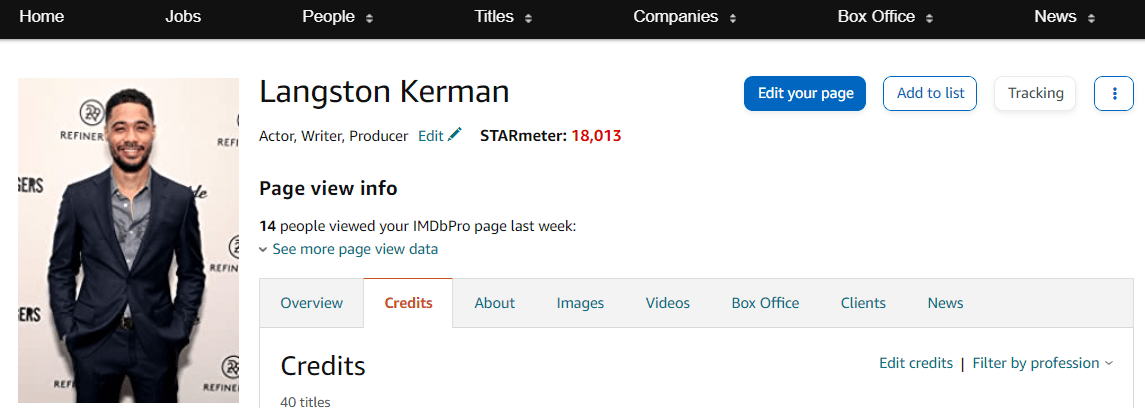


Select the page section you want to edit, fill in the information and select “Save” to make your update. Any changes to self-verified information (i.e. Physical Attributes, Skills, Guild Status, etc.) will appear on your page once you click “Save”.
How can I add my professional affiliations?
You can display your professional affiliations (e.g. guilds, unions, or associations) to let casting and hiring directors know you're a match for their project and find more job opportunities based on your eligibility.
You can update your professional affiliations with the “Edit your page” button located at the top of your IMDbPro page, then select "Performer profile & credentials". Under “Performer Profile”, select “Professional affiliations”. Then add your guild, union, or association memberships and “Save” to display this information on your page.
Your professional affiliations will be visible on your IMDbPro page along with your other performer profile information and searchable by industry decision-makers looking for talent to hire and collaborate with.
For affiliations not listed, please make sure the company page on IMDb has the company type Guild / Union / Association. For further assistance, contact customer service
Casting Society (CSA), International Casting Directors Association (ICDA), National Association of Voice Actors (NAVA), and SAG-AFTRA are only available as verified affiliations.
How can I add my personal location information?
You can display your location to let casting and hiring directors know you're a match for their project and find more job opportunities in your area.
You can update your location with the “Edit your page” button located at the top of your IMDbPro page, then select "Performer profile & credentials". Under “Credentials”, select “Employment Details”, then “Location”. Add your “Location” and “Save” to display this information on your page.
Your personal location will be visible in the details section and the about tab along with your other performer profile information.
Can I reorder my information?
Self-verified data (e.g. Training, Education, etc.) is displayed in the order added. If you would like to reorder your entries, please delete all and re-add in the order you’d like displayed.
What does the orange asterisk on IMDbPro mean?
The self-verified asterisk on IMDbPro refers to information (e.g. Education) that has been added by entertainment industry professionals to their claimed IMDbPro name page and that does not require processing by IMDb.
Where do I update my contact information?
Contact information relates to:
- Personal contact information
- Agent representation
- Employers
You can update this information with the Edit your page button at the top of your name page, where you'll find Contact information & representation. More information is available for this in our Contact data article.
How do I update / remove information with an orange asterisk?
Information with the orange asterisk was previously added via IMDbPro and can only be removed with the IMDbPro membership where the page is claimed via the Performer profile & credentials option under Edit your page (found at the top of your page).
How can I change the name on my page?
The name at the top our your IMDb page can be changed via the Edit your page button found at the top of the page, followed by the Biographical information, links, name updates section.
More information is available on this in our How do I change my name? article.
How do I add or update filmography credits?
You can add or update filmography credits by using the Edit your page button found at the top of your name page followed by Filmography.
More information is available in our follow-up articles:
Are there restrictions on what I can include?
Yes, the following are not allowed:
- Profanity
- Slander of individuals or companies
- Advertising for products or services
- Text that infringes on the copyright, trademark, or patents of a third party.
Determination of what constitutes any of these things is at the sole discretion of our Data Editors.
What happens if I cancel my membership?
If you cancel your membership, we will suppress your IMDbPro-exclusive data from your IMDbPro page. We will save your data, and if you decide to renew your membership within 12 months of cancellation, your data will return to your page within 24 hours of renewal.