- New & Updated Professions
- Claim your page
- Manage your page controls
- Manage your images
- Manage your videos
- Manage your filmography
- Manage your professions
- How do I remove my age / birthyear?
- Manage your personal details
- Manage your performer profile & credentials
- Setting your vanity URL & other external websites
- Manage your Client List with Shared Editing
- What is the profile checklist?
- Where and how will my Featured Images be displayed?
- Verified affiliations on IMDbPro
Claim your page
Access to these features require either an IMDbPro Premium Subscription or an IMDbPro Basic Subscription. Learn more on the IMDbPro Subscription comparison page.
Claiming your page is an important step no matter what your role is in the industry. Read on to learn why you should claim your page and how to get started.
Ready to get started now?
Why should I claim my page?
For Talent: Claim your page to showcase your talent on IMDb, IMDbPro, and Prime Video. You can upload images, set your primary image, select which images are featured across IMDb and Prime Video, select which credits you are best Known For, upload demo reels, and more. IMDbPro members (IMDbPro Premium Subscription and IMDbPro Basic Subscription) with a claimed name page can self-identify their Gender/Gender Identity, Pronouns, Sexual Orientation, Race/Ethnicity, Nationality/Religious or Ethnic Identity, Disability, and Birthdate which will display in the "Personal Details" and "Performer Profile" sections of their IMDb and IMDbPro name page. See Manage your personal details for more information.
Use IMDbPro to showcase yourself to hundreds of millions of fans and industry insiders that visit IMDb and Prime Video every month. To learn more, please visit our Pro tips for Talent guide.
For Filmmakers and Crew: Claim your page to add guild affiliation and employment details, select your Known For credits, and add contact and representation info. To learn more, please visit our Pro tips for Filmmakers or Pro tips for Crew guide.
Casting Directors: Claim your page to manage your Known For credits, and add contact and representation info. To learn more, please visit our Pro tips for Casting Directors guide.
Talent Representatives, Studios, and Production Companies: Claim your page to maintain your client roster and staff information and keep your contact details current. To learn more, please visit our Pro tips for Talent Representatives guide.
How do I claim my page?
For IMDbPro Premium Subscription members
To claim your page, please log into your IMDbPro membership from your desktop computer or IMDbPro app and take the following steps:
- Click on the small icon next to your name in the top-right corner of the page (or go directly to the claim page):

- Select the category that describes you best, then your primary profession (i.e. Actress, Director, Production Designer, etc.), and select "Continue". If your primary profession is not listed, or if you prefer to skip this step, please select "Skip this step".
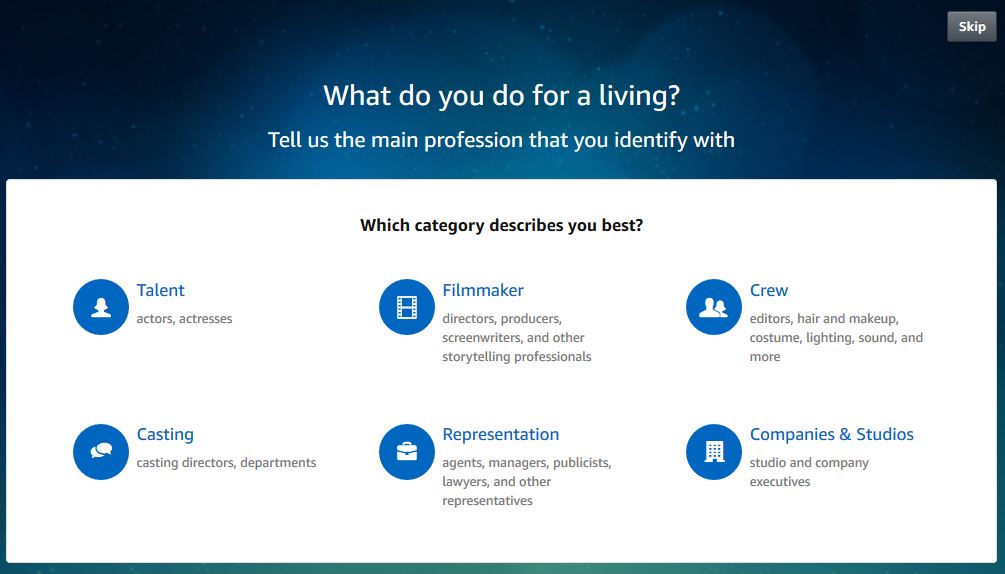
- "Your professional name" will be pre-populated to search for your IMDb page. If your professional name is different from your account name, please select "Change Name". You should enter the name exactly as it appears on IMDb. Click "Search" and you'll see a list of names matching the text you have entered.
- If you have an IMDb page, select "Claim Page" to the right of the page in the search results (even if the name is outdated or misspelled -- for additional help, please see: How do I change my name?).
- Your page claim request will then be reviewed and verified. You should receive an email notice within 24 hours.
If you don't already have an IMDb page, select "Create New Page". Before selecting this option, please make sure that you are not already listed on IMDb (i.e. under a different spelling or an old variant of your name), otherwise this will create a duplicate IMDb page.
For Basic Subscription
You must claim your page at the time of creating an IMDbPro Basic Subscription.
For more details on how to create a IMDbPro Basic Subscription, please see our help article: How can I join IMDbPro?
How do I unclaim a page?
For IMDbPro Premium Subscription members
If you have already claimed a page, but need to start the process over (for example, if you accidentally claimed the wrong page), you can unclaim the page via your Page Controls by selecting "Unclaim this page".
For Basic Subscription members
If you no longer want to claim your page with your IMDbPro account, you can cancel your IMDbPro Basic Subscription. When your IMDbPro Basic Subscription ends, anyone else can reclaim that name page.
It says my IMDb page is claimed, what can I do?
If you've received a message that your page is already claimed, it's possible it's claimed with a previous membership or someone claimed it on your behalf like your agent/manager or family member. If you added the photos displayed on your IMDb page, it's likely the alternate membership belongs to you.
If you are certain you didn't create the membership claiming your page and you're unable to determine who did, please visit the Contact Us page while logged into your IMDbPro account and select IMDbPro member > Claim your IMDb page (if you are logged out of your IMDbPro account, please select IMDbPro member > Other IMDbPro member issues > Other payment issue), then select "Email" and let us know how we can help.
For more information on how to get the most of your IMDbPro membership, please see our Pro Tips.
Ready to get started?

