New Features & Updates
- Contribution Interface Updates
- Title Reference View
- "Mark as watched" FAQ
- Title Full Credits Redesign
- IMDb Community Guidelines
- Interests
- Emoji Reactions on Video
- Advanced Search Redesign
- Chart Pages Redesign
- List Pages Redesign
- Top Questions powered by Alexa
- iOS Search-Browse Page Redesign
- IMDb Name Page Redesign
- Closed Captions and Subtitles
- IMDb What to Watch App
- IMDb's Language Support
"Mark as watched" FAQ
Updated 1-October-2025
We’re excited to introduce the new Watched feature, an updated version of the former Seen feature. You can now catalog what movies and TV shows you’ve watched by clicking the “Mark as watched” button listed on all title pages, your Watchlist and other lists you’ve generated, as well as Charts like Top 250 Movies and Top 250 TV Shows.
This page provides answers to the most common questions about the new Watched feature, currently available on desktop, mobile web browsers, and the IMDb iOS and Android mobile apps.
— The IMDb Team
"Mark as watched" on Title pages
On IMDb desktop

On the IMDb iOS app
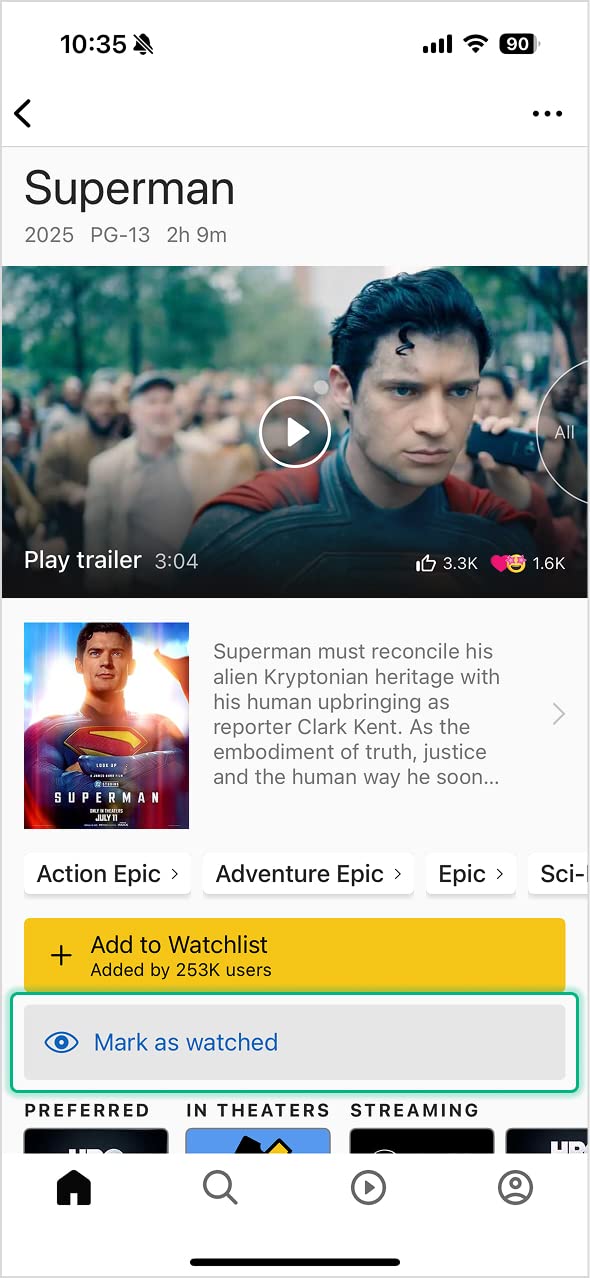
Accessing Your watch history page
On IMDb desktop

On the IMDb iOS app
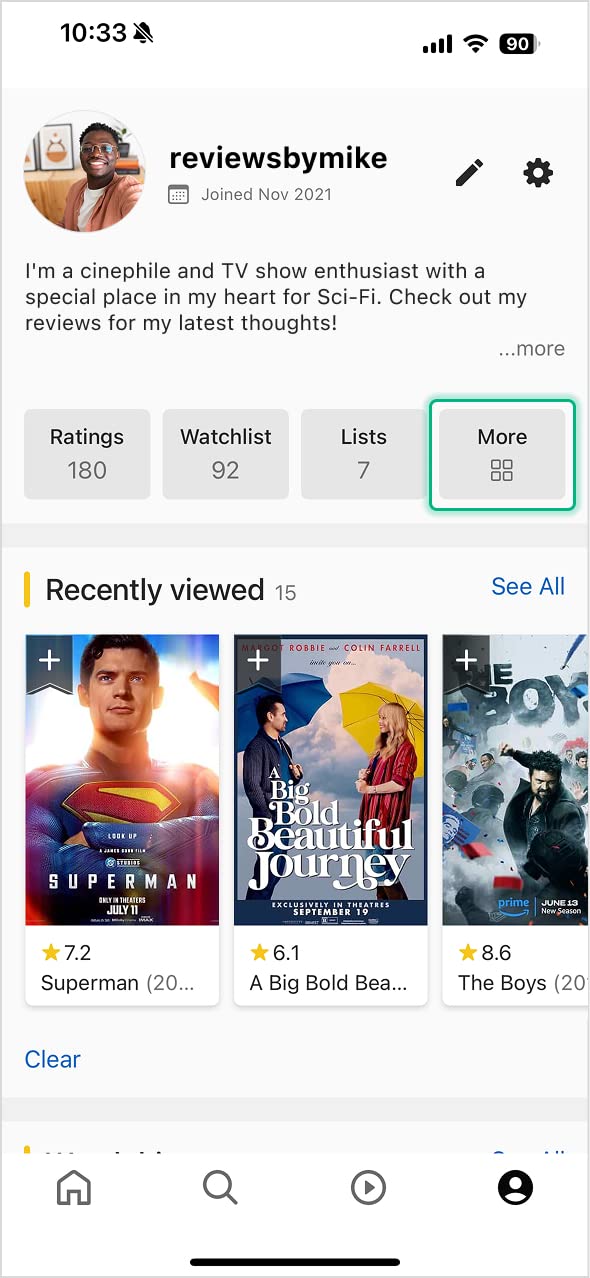
Your watch history page
On IMDb desktop

On the IMDb iOS app
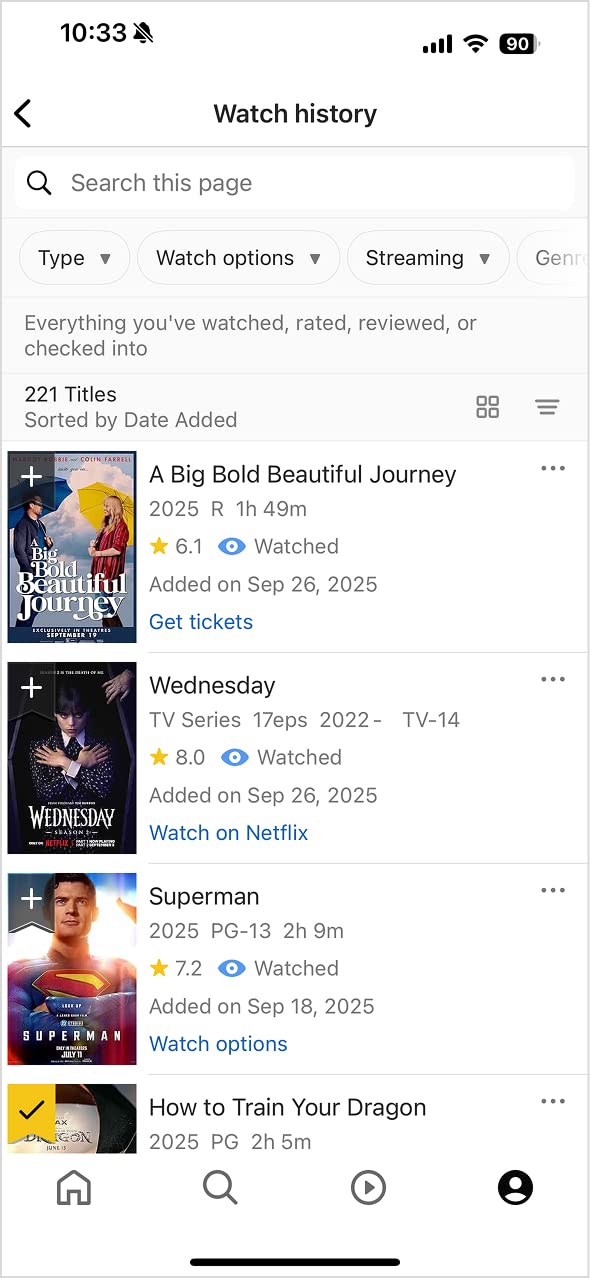
Frequently asked questions
What is Watched?
Watched is a new feature that enables registered IMDb customers to record what they've watched without providing a Rating, Review, or Check-in. IMDb will now also register any movie or TV show you add a Rating to, Review or Check-in as having been watched as well. These movies and TV shows will be listed in a separate "Your watch history" page.
What counts as a Watched action?
Anytime you mark a movie or TV show as Watched, add a Rating, Review, or Check-in.
Can I un-watch a movie or TV show?
Yes, you can unmark a movie or TV show as Watched by clicking the Watched button. However, if you have other activities on the title, such as a Rating, Review, or Check-in, then you will have to remove those activities before unmarking the movie or TV show as Watched.
Where can I find my Watch history?
You can view your Watch history page by clicking your name or  found at the top of any IMDb page on desktop and mobile browsers. Select “Your watch history” from the drop-down list to view your Watch history.
On Mobile Apps: Tap the "Profile" tab at the bottom of the screen, then tap "More", and select "Watch history".
found at the top of any IMDb page on desktop and mobile browsers. Select “Your watch history” from the drop-down list to view your Watch history.
On Mobile Apps: Tap the "Profile" tab at the bottom of the screen, then tap "More", and select "Watch history".
 found at the top of any IMDb page on desktop and mobile browsers. Select “Your watch history” from the drop-down list to view your Watch history.
On Mobile Apps: Tap the "Profile" tab at the bottom of the screen, then tap "More", and select "Watch history".
found at the top of any IMDb page on desktop and mobile browsers. Select “Your watch history” from the drop-down list to view your Watch history.
On Mobile Apps: Tap the "Profile" tab at the bottom of the screen, then tap "More", and select "Watch history".
Is my Watch history public?
Your watch history is visible to only you while signed in to your IMDb account.
If I previously used Seen, will titles I've marked as "Seen" be automatically backfilled to be marked as "Watched"?
Yes - any title you previously marked as "Seen" has been automatically backfilled to be marked as "Watched".
Is any functionality being removed with the new Watched feature launch?
Yes, we are deprecating several "Seen" subpages as part of this launch. Also known as the "How much have you seen?" widget found on Name, TV series, and select lists from User Polls, as we update to new technology and design. To provide an interim solution, when trying to access any legacy Seen widgets or URLs (i.e. "How much have you seen?" on Name, TV series, and select lists from User Poll pages) you will be redirected to a filtered Advanced Title Search results page displaying titles you have rated that are tied to a Name or TV series.
We plan to add "Watched" filters to the Advanced Title Search experience as a future enhancement, so you can filter for titles you have marked as "Watched" in your search queries across IMDb's expansive database.
Can I make my Watch history public?
Not at this time, but we plan to make this functionality available in the future.
Where is this feature available?
You can mark titles as Watched on desktop devices, as well as on mobile browsers and the IMDb iOS and Android mobile apps.
How can I search for all titles I have marked as Watched?
We plan to add Watched filters to the Advanced Title Search experience as a future enhancement, so customers can search and filter for titles they have marked as Watched along with other Title search parameters (e.g. specific Names in Cast or Crew, minimum title rating).
How can I submit feedback or report bugs?
Please add a comment to this IMDb Support Community thread.
Did this answer your question?
Thank you! We’d love to hear more about your experience. Please help us improve by taking this 2 minute survey.
Thank you! We’d love to hear more about your experience. Please help us improve by taking this 2 minute survey.
Thank you! We’d love to hear more about your experience. Please help us improve by taking this 2 minute survey.
Back to top