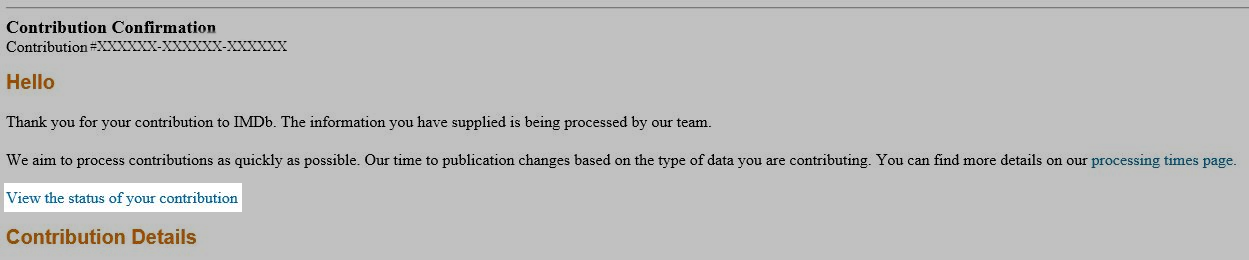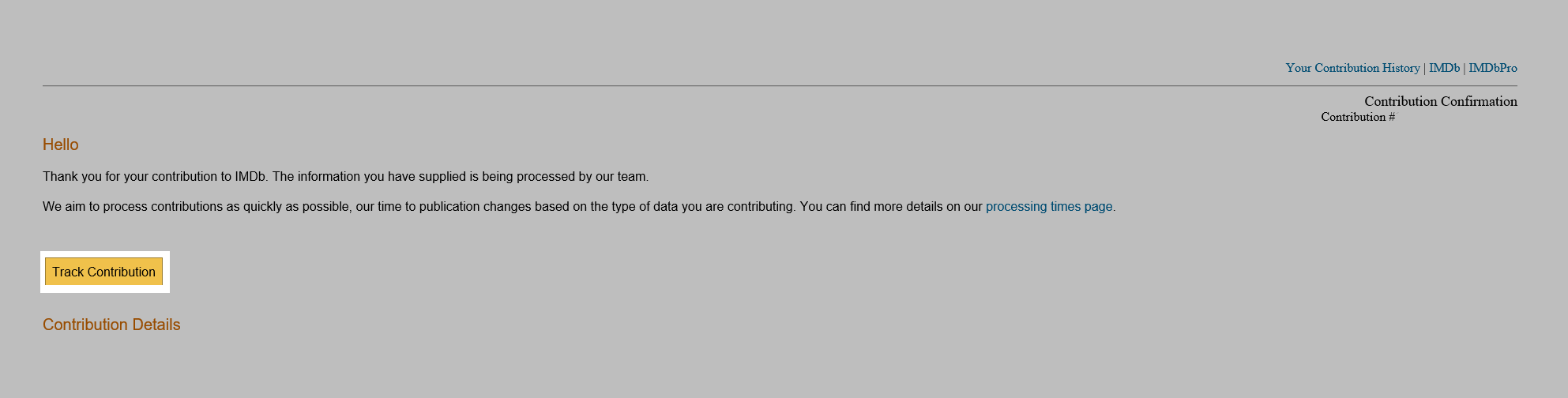- Adding a new title
- How can I add a new episode to a TV series?
- Title formatting
- IMDb New Title Submission FAQs
- Title corrections
- Title eligibility
- How do I correct the title name?
- Alternate titles (AKAs)
- Submitting an In-Development Film / TV show
- How do I add a project that's still in production/development?
- How can I provide additional evidence for eligibility of a new title?
- Submitting a completed Film / TV show
- Submitting a Video Game
- Submitting podcasts, commercials or music videos
- Submitting a web series or online video
- Alternate versions
- How can I merge two titles?
- How to get your title listed
- Episode Guidelines
- How do I change the end year of a series?
- Filming locations
- Production status
- Release dates
- Can I submit data for an unreleased/unfinished film?
- Plots
- Running times
- Certificates
- Sound mix
- Taglines
- Keywords
- Genres
- Interests
- Languages
- Countries
- Miscellaneous companies
- Technical data
- Movie connections
- I submitted a new title, but cast/crew credits are missing. Why?
- Reporting issues with 'rent/buy' or 'watch on' link(s)
- When will the new title I added appear on IMDb?
- Why does IMDb say 'No existing data' when I try to update a TV-series?
- Quotes
- Trivia
- Goofs
- Crazy credits
- Links to external sites
- Soundtracks
- Parental Guide
- Title FAQ
- Business: IMDbPro only
Production status
Quick links:Note: Any text entered in the comment field will display on the title's IMDbPro page. These notes cannot be removed.
Announced
The project has received a high profile announcement in one or more leading industry press outlets (such as Variety, Deadline and Entertainment Weekly), but top-level talent is still being recruited, or the initial script is still being written. Announcements via social media or local press do not count. Please supply the link to the announcement in the comment field of your submission.
Pre-production
The project is financed, locations are being scouted, people are being hired and production is imminent with a fairly firm start date for filming.
Filming
Principal photography is in progress.
Post-production
Principal photography is complete, but there is not yet a finished print; editing, effects, scoring, etc. are in progress.
Completed
There is a final print, but it has not yet been screened. For most smaller titles, this is the first stage where we will accept them.
Released
The film has screened to the public. This production status should only be added in very specific circumstances since usually the released production status is derived automatically from a Release Date. A release date should almost always be added to that section instead. One example of a specific circumstance for the released production status is an unaired TV pilot of historical note (for example, Divided We Stand).
For a project that is in-development, the available statuses are:
- Locate the title on IMDb (for films in active
production) or IMDbPro.com (if the project is still in
development).
- Click on the "Edit Page" button (located in the upper right on IMDbPro and at the bottom of the page on IMDb).
- Select the "Add item" field next to "Production / Development Status" in the
"Other Data" section and click on "Continue"
- Choose the title's current status (i.e. "pre-production", "filming", etc.) from
the drop down menu.
- Note: Series-level production status is not connected to any status at any of the episodes. To update the status of the series, click the button in the image below and select series level.

- If the status is the same, then submit the same status again. This lets us know that the
project has not been abandoned. You can also add a comment with more information, but please be aware
that the comment will be displayed on the title's page. Click on "Check these updates"
- Submit the data by clicking on 'Submit these updates'.
How to remove a titles Production Status
We don't allow historic production status' to be removed - if the current status isn't correct, you can reach out to our customer support team and one of them will be able to help you further.
For more details about our processing times, please see this page and volume of items pending processing by data type, see here.
Pitch
An idea for an upcoming project that has been presented and sold to a production company, which agrees to develop it.
Optioned Property
A piece of literary work (book, short story, play, news article, etc.) where the exclusive rights to purchase the property are currently held by a production entity for consideration to develop into a feature length film or television project for a defined period of time.
Treatment/Outline
An idea or abridged script; longer than a synopsis containing a rough outline such as a summary of each major scene and descriptions of the significant characters in the project. While a complete script is around 100 pages, a treatment is closer to 10.
Script
Completed, copy written manuscript, which has been picked up by a production entity for development. A script may take the form of a screenplay, shooting script, lined script, continuity script, or a spec script.
Turnaround
A project, which was previously picked up by a production entity, but has been dropped and is currently in a state of limbo allowing the producers to set up the project with another studio.
Development Unknown
The project is in some form of development stage that is completely unknown to you.
How to update a
titles Production Status
To update your production status, please follow these simple instructions:
Tracking your contribution
You can now track the status of your Production Status submission and if it has not been approved, we'll tell you the reason why.
If you are using the mobile apps, mobile website or desktop website you can access this feature via the 'Track your contribution' button, which has been added to the submission email receipt. Additionally, if you are using the desktop website, you can also use the 'Track Contribution' button now found in your contribution history page.
Clicking this button will take you to IMDb Contributor, our new contribution specific site where you will be shown the status of your request.