Filmography Credits
- Adding Filmography credits
- How do I correct credits?
- Attributes
- How are cast credits ordered? Why don't the main stars appear at the top of the cast?
- Cast/Acting credits guidelines
- I worked on a title but did not receive a screen credit. Can it be listed on IMDb?
- How are filmographies ordered? Why do my acting credits appear before my writing credits?
- Complete cast & crew
- How do I correct/add credits to my filmography?
- IMDb Credit Eligibility FAQ
- Eligible Credits
- How do I add an episodic credit?
- Archive footage
- My credits are scattered over different names, but it's always me. How do I fix this?
- What is the "profession" order at the top of a name page
- How can I move credits to another page?
- Credit order
- Some of the information on my page is not really necessary or useful anymore. Can I remove it?
- Why have you deleted one or more of my credits?
- Animation department
- Art directors
- Art department
- Assistant directors
- Camera department
- Casting credits
- Cinematographers
- Composers
- Costume credits
- Costume designer
- Directors
- Editors
- Editorial department
- Location management
- Makeup department
- I worked on the supplemental materials for a film. Can I add my credit to the IMDb page?
- Miscellaneous companies
- Additional crew
- Music department
- Department heads
- Showrunners and Head writers
- Producers
- Production designers
- Production managers
- Script & Continuity
- Set decorators
- Sound department
- Stunts
- Thanks credits
- Transportation department
- Visual effects department
- Special effects department
- Writers
- Why do some acting credits show up in a separate list under a category called "Self" even if those people didn't actually appear as themselves?
- Characters
Set decorators
Tracking your contribution
You can now track the status of your Credit submission and if it has not been approved, we'll tell you the reason why.
If you are using the mobile apps, mobile website or desktop website you can access this feature via the 'Track your contribution' button, which has been added to the submission email receipt. Additionally, if you are using the desktop website, you can also use the 'Track Contribution' button now found in your contribution history page.
Clicking this button will take you to IMDb Contributor, our new contribution specific site where you will be shown the status of your request.
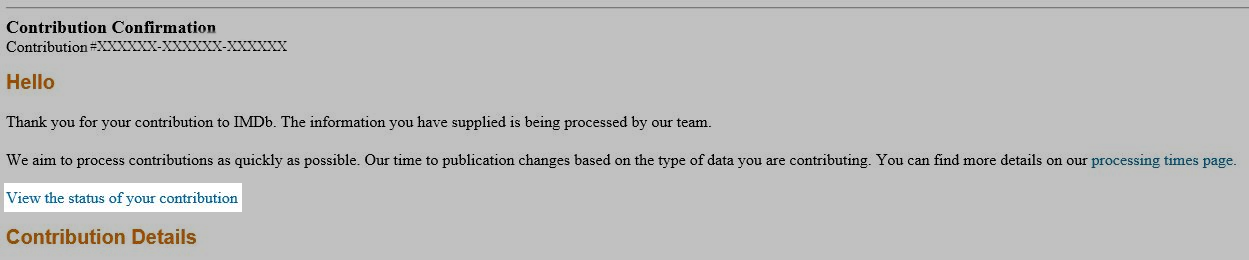
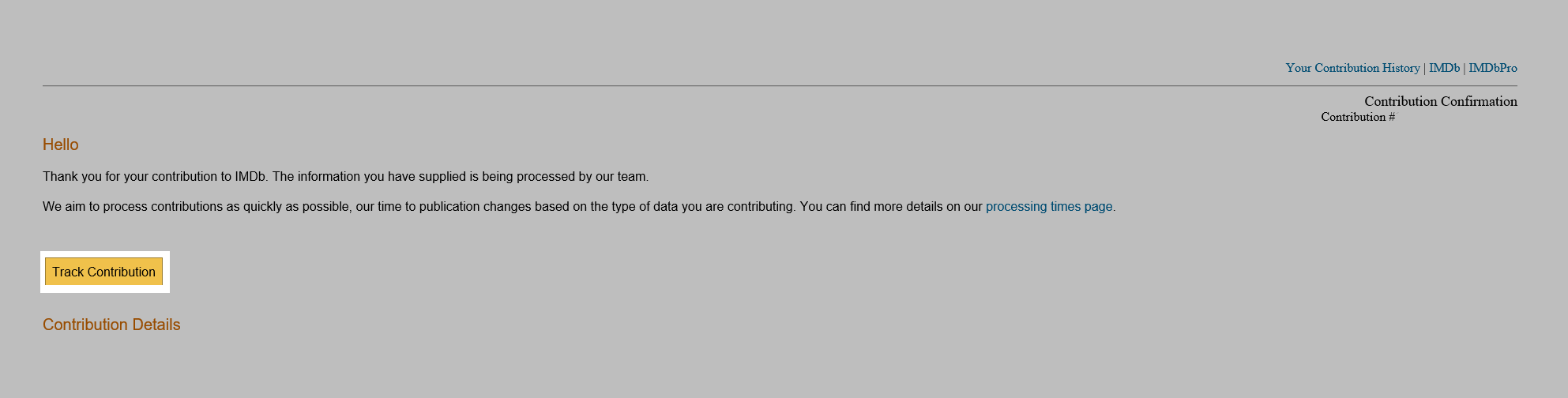

Did this answer your question?
Thank you! We’d love to hear more about your experience. Please help us improve by taking this 2 minute survey.
Thank you! We’d love to hear more about your experience. Please help us improve by taking this 2 minute survey.
Thank you! We’d love to hear more about your experience. Please help us improve by taking this 2 minute survey.
Back to top