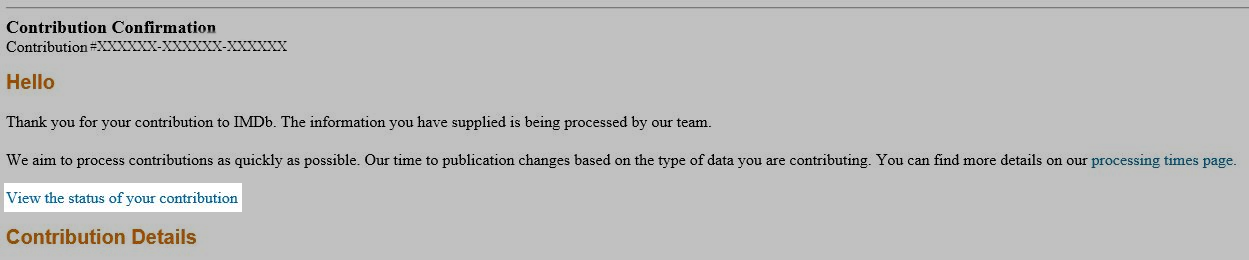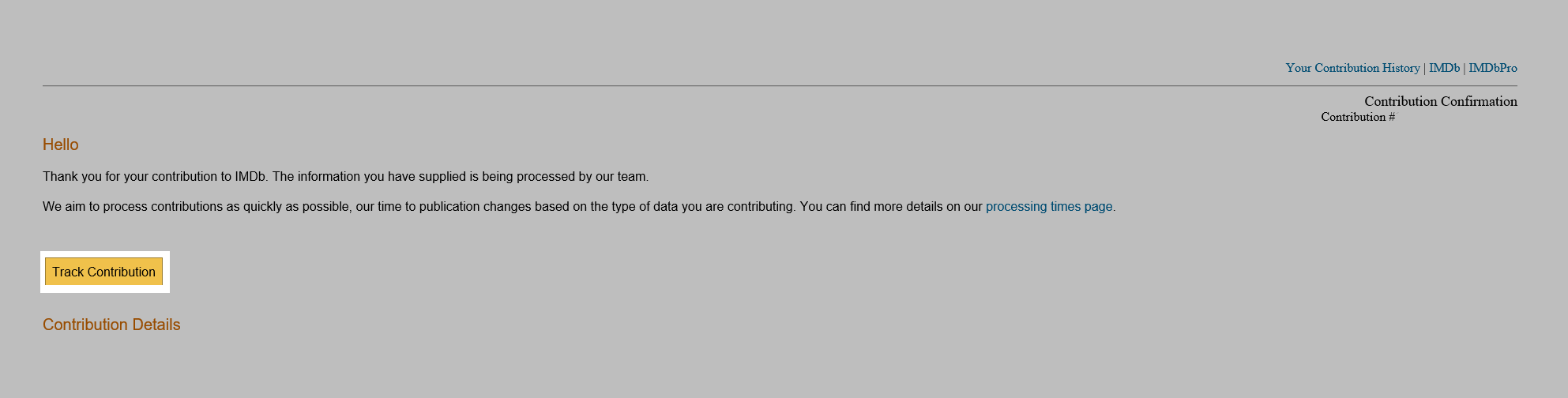- Adding Filmography credits
- How do I correct credits?
- Attributes
- How are cast credits ordered? Why don't the main stars appear at the top of the cast?
- Cast/Acting credits guidelines
- I worked on a title but did not receive a screen credit. Can it be listed on IMDb?
- How are filmographies ordered? Why do my acting credits appear before my writing credits?
- Complete cast & crew
- How do I correct/add credits to my filmography?
- IMDb Credit Eligibility FAQ
- Eligible Credits
- How do I add an episodic credit?
- Archive footage
- My credits are scattered over different names, but it's always me. How do I fix this?
- What is the "profession" order at the top of a name page
- How can I move credits to another page?
- Credit order
- Some of the information on my page is not really necessary or useful anymore. Can I remove it?
- Why have you deleted one or more of my credits?
- Animation department
- Art directors
- Art department
- Assistant directors
- Camera department
- Casting credits
- Cinematographers
- Composers
- Costume credits
- Costume designer
- Directors
- Editors
- Editorial department
- Location management
- Makeup department
- I worked on the supplemental materials for a film. Can I add my credit to the IMDb page?
- Miscellaneous companies
- Additional crew
- Music department
- Department heads
- Showrunners and Head writers
- Producers
- Production designers
- Production managers
- Script & Continuity
- Set decorators
- Sound department
- Stunts
- Thanks credits
- Transportation department
- Visual effects department
- Special effects department
- Writers
- Why do some acting credits show up in a separate list under a category called "Self" even if those people didn't actually appear as themselves?
- Characters
IMDb Credit Eligibility FAQ
- I worked on a film/episode/etc. Can I be listed in the database?
If you worked on a film, video, TV show, episode, or game that is already listed in the database and you received on-screen credit, you should be eligible to be listed on IMDb. If we list the title but your name or credit does not yet appear on its IMDb page, you are welcome to submit it for inclusion.
- What do you mean by "eligible"?
As stated above, the first and most important thing is to have received a credit on the title. There are a few additional requirements -- we normally only list people who were credited in the original version of a title. For films, this means we'll only list people credited in the initial original theatrical release; for TV titles, it means people credited when the show first aired.
In other words, we will not list individuals who worked and/or are only credited in the home video version, in the DVD deleted scenes, or in any other subsequent version. Also, we do not list credits for foreign language versions of a film (dubbing, dialogue editing, translations etc.), with the exception of the US dub of non-English animation.
- I have worked on a film/show/episode that you do not list. What now?
We can only add credits to titles that are already in the database. If the title is not yet listed, you are welcome to submit it as a new entry and our editors, upon verification of its eligibility, will add it to the database. You can (and should) submit your credit on the show at the same time. A separate FAQ page for new title submissions can be found here.
- My credit should be there -- why doesn't it show?
The vast majority of credits are submitted by users and/or people connected with the production of a title. If your credit is not there, it probably just means nobody submitted it yet. You are more than welcome to submit it yourself. You do not have to wait for the producers or the director of the film to send it: just find the title in the database, click on the Edit page button at the bottom of that page and follow the on-screen instructions.
- My credit used to be listed but now it's gone! Why?
When a title is announced or in production and is added to the database, our editors will normally start accepting credits for it. These credits, as per the disclaimer on the page, are always subject to change and can be removed at any time. When the title is actually released (or about to be released) and credits are finalized by the production, our editors routinely compare our listing with the actual on-screen credits and delete any entries that cannot be verified or do not match. If you used to be listed on a title and your credit has disappeared, it means our editors could not verify its accuracy during one of these routine checks.
- But I was in the title! Put it back!
If you think your credit was removed by mistake, you are welcome to resubmit it. However, please note that our editors may not accept it unless it can be verified.
- I can prove that I worked on the title. Why won't you list my credit?
We try to list everyone who was credited on each title. "Credited" means that your name appears in the title's opening or end titles and therefore you received on-screen billing. If your name does not appear in the credits, please see our uncredited appearance guidelines.
If you were not credited you can submit your entry and add (uncredited) in the Attributes field. Please be aware, however, that acceptance of these submission is entirely at our editors' discretion.
- My contract says that I'm entitled to a screen credit. Isn't that enough?
Our experience is that sometimes people do not receive on-screen billing, even when a credit is contractually mandated. This could be due to accidental omissions or subsequent contractual changes -- regardless of the reason and of any contractual stipulations, we aim to list credits as they appear on-screen.
- I worked on a title and I was credited! How do I prove that to you?
First, you should resubmit the update via the site. You can go back to your original update in your update history and edit it and re-send it. You should double check that the entry does fulfill our eligibility requirements and provide additional information for our editors. You can do so via the IMDb Support Community.
When you click on the Edit page button at the bottom of the page for the person or film you are trying to update, scroll down to the bottom of the submission form and check the "Miscellaneous Comment" or "Miscellaneous Correction" options. Then, on the next page, select the appropriate option from the drop-down menu (e.g., if you are adding a comment for an acting credit, select "Actor" or "Actress"; if you are adding a comment regarding a screenwriting credit, select "Writer", etc.) and type your comment in the text field. Everything you enter here will be sent directly to the staff in charge of that section of data on the site (and will not show up on the site -- this is for internal communication only). If you want to provide additional information to help us accept your submission, this is the way to do it.
- How can I provide proof that my submission is valid?
Please keep in mind that we require verification of on-screen billing. In other words, we do not just want verification that you were involved in the making of a film -- we want evidence that your name appears in the main or end titles. Cast/crew call sheets, contracts, payment receipts, etc. are not evidence of on-screen billing. If you are able to prove that the credit does appear on screen (e.g., by providing a screener copy or a screen grab of the credits or similar materials), please include it with your submission using the (p)rovide an explanation to assist in processing this submission option in the submission process where you'll be able to upload evidence directly to IMDb.

- I don't want to be bothered with this. I assure you that the data is correct and I demand that you take my word and accept it.
Sorry, nothing personal -- but if our staff has not allowed your submission the first time around, it means that they will need verification before they can accept it. Also please remember that all submissions are subject to our editorial approval -- while we do our best to be as comprehensive and exhaustive as possible, we reserve the right to reject or withdraw information at any time at our sole discretion.
- I deserved an on-screen credit, but I was left out by mistake. You should list me anyway, since I worked on/appeared in it.
We list credits as they appear on screen, regardless of what job was performed, so as to not involve IMDb in disputes over who deserved credits. If you did not receive an on-screen credit, you may be eligible for an (uncredited) credit (subject to editorial approval). See our uncredited guidelines for more details.
- If my credit is not eligible, then why do you list these other guys who performed the same job as I did and were not credited either?
It is entirely possible that their credits are ineligible too and that they should not be listed. If you notice inaccurate entries, please submit a correction/deletion (and provide an appropriate explanation in the required comment field) and our editors will rectify the inaccuracy.
- Tracking your Contribution.
You can now track the status of your Credit submission and if it has not been approved, we'll tell you the reason why. If you are using the mobile apps, mobile website or desktop website you can access this feature via the 'Track your contribution' button, which has been added to the submission email receipt. Additionally, if you are using the desktop website, you can also use the 'Track Contribution' button now found in your contribution history page.
Clicking this button will take you to IMDb Contributor, our new contribution specific site where you will be shown the status of your request.