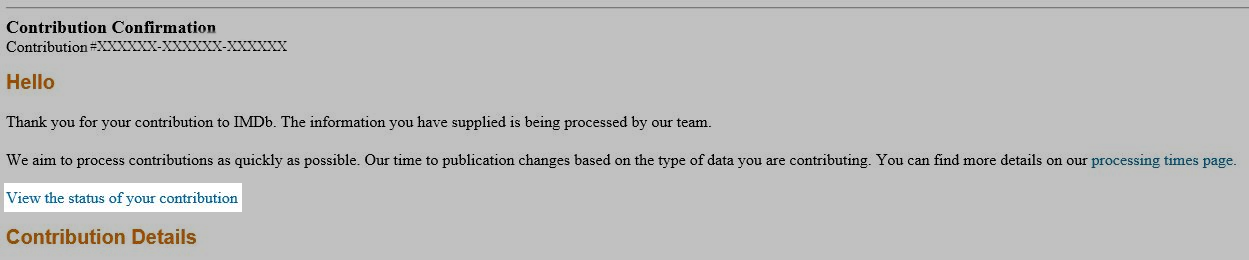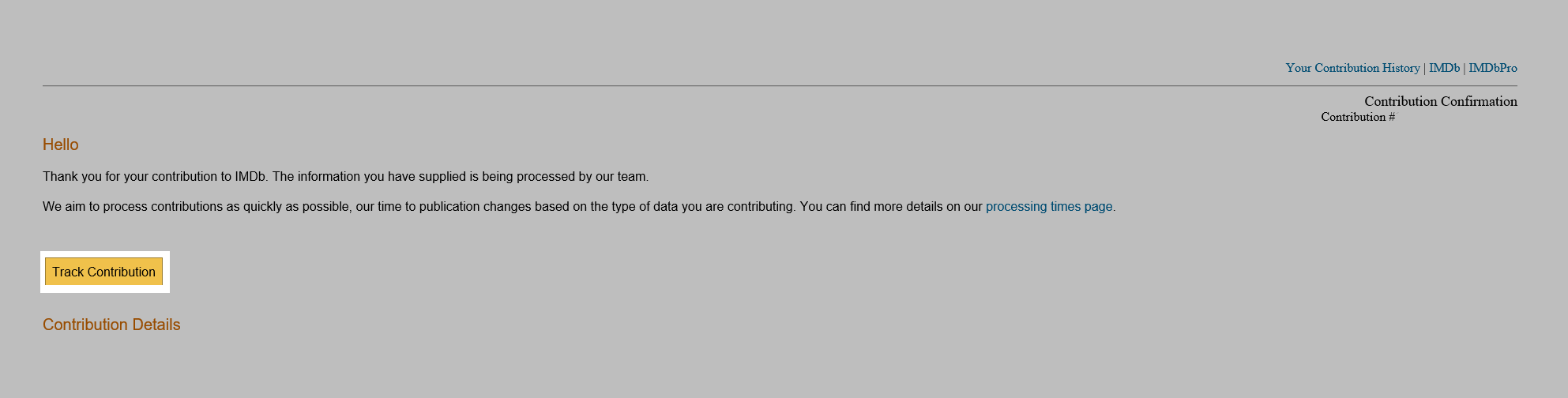- Adding Filmography credits
- How do I correct credits?
- Attributes
- How are cast credits ordered? Why don't the main stars appear at the top of the cast?
- Cast/Acting credits guidelines
- I worked on a title but did not receive a screen credit. Can it be listed on IMDb?
- How are filmographies ordered? Why do my acting credits appear before my writing credits?
- Complete cast & crew
- How do I correct/add credits to my filmography?
- IMDb Credit Eligibility FAQ
- Eligible Credits
- How do I add an episodic credit?
- Archive footage
- My credits are scattered over different names, but it's always me. How do I fix this?
- What is the "profession" order at the top of a name page
- How can I move credits to another page?
- Credit order
- Some of the information on my page is not really necessary or useful anymore. Can I remove it?
- Why have you deleted one or more of my credits?
- Animation department
- Art directors
- Art department
- Assistant directors
- Camera department
- Casting credits
- Cinematographers
- Composers
- Costume credits
- Costume designer
- Directors
- Editors
- Editorial department
- Location management
- Makeup department
- I worked on the supplemental materials for a film. Can I add my credit to the IMDb page?
- Miscellaneous companies
- Additional crew
- Music department
- Department heads
- Showrunners and Head writers
- Producers
- Production designers
- Production managers
- Script & Continuity
- Set decorators
- Sound department
- Stunts
- Thanks credits
- Transportation department
- Visual effects department
- Special effects department
- Writers
- Why do some acting credits show up in a separate list under a category called "Self" even if those people didn't actually appear as themselves?
- Characters
How do I add an episodic credit?
Updated 18-August-2023
Quick links:
- Overview
- Adding credits for a single episode
- Adding credits to multiple episodes
- How TV Series credits are displayed
- Known issues
- Why does IMDb say "No existing data"
- Adding evidence
- Tracking your contribution
Credits on episodic TV shows must be submitted as additions to individual episodes of the show, rather than to the main parent listing for the series. In other words, even if someone worked on several episodes of a show or even for one or more seasons, they should be added to the cast or crew of each episode in which they were featured.
If the episode(s) you worked on are NOT present in the database, you will need to add them as new episodes first.
Go to the main title page for the television show, and select "add new episode".
You'll be prompted to enter in the basic information about the episode (title, air date, episode number, etc), and after you've added that information, you'll be given the opportunity to enter in other credits (such as cast, director, writer, plot summary, etc). You can and should add your credit on the episode at the same time.
For more information on how to add new episodes, please see our guide here.
IMDbPro members can submit credits to their claimed name page via the IMDbPro
app by clicking the ![]() button on their IMDbPro App page.
button on their IMDbPro App page.
Adding credits for a single episode
Note - You can also add credits to individual titles (including episodes) using a new interface on
IMDbPro (membership required). For more instructions please see our guide here.
1) start at the main title page for the television show. (For example, see the television show "Vikings"
here.)
2) Look to see if the episodes that you worked on are already in the database by looking at the episode list - select it by clicking Episode Guide. (See episode list for "Vikings" here.)

3) Go to the specific episode and click the Edit page button at the bottom of the episode's title page. From there, select "add 1 item" next to the Cast section (or whatever credit you're adding).
4) Scroll to the bottom of the page and select Continue.
5) Enter the actors name (you will be prompted to click the correct one).
6) Add the character name and remember to include any necessary attributes with the credits. For example - if you or they are not listed in the episodes end credit sequence, you should include the attribute (uncredited) to reflect this. More information on attributes can be found here.
7) Scroll to the bottom and click Check these updates.
8) Correct any problems you are prompted with.
9) Scroll to the bottom and click re-check these updates.
10) If all is now green, scroll to the bottom and click Submit.
Adding credits for multiple episodes
1) start at the main title page for the television show. (For example, see the television show "Vikings" here.)
2) Scroll to the bottom and select Edit page.
3) Next to cast (or whatever credit you're adding), select the drop down and choose "Add 1 credit".
4) Scroll to the bottom of the page and select Continue.
5) Enter the actors name (you will be prompted to click the correct one).
6) Click on the small black symbol to the right of the episode field.

7) Select all of the episodes you were involved in.
8) Enter the characters name and any attributes required.
9) Scroll to the bottom and click Check these updates.
10) Correct any problems you are prompted with.
11) Scroll to the bottom and click re-check these updates.
12) If all is now green, scroll to the bottom and click Submit.
How TV Series credits are displayed
On TV series pages, the credits displayed are an aggregation of all of the episode credits for that series. The number of episode appearances is added up and the original air dates of those episodes combined to create a year range, resulting in a credit like this:
Craig Charles .... Dave Lister (52 episodes, 1988-1999)
Series-level credits are also rolled in. So if we also had a series-level credit for Craig Charles on the same
series with a 1991-2001 year range, the year range would be expanded thus:
Craig Charles .... Dave Lister (52 episodes, 1988-2001)
If we only had the series-level credit and no episode credits, then the credit would be displayed like this:
Craig Charles .... Dave Lister (unknown episodes, 1991-2001)
Note: Attributes are stripped during aggregation, and episode credits with "archive footage"
attributes are excluded altogether.
Adding evidence with your request
To help a member of the data editing team review your request, it may be beneficial to include evidence with your submission. You can find out more about how to do this in our additional credit verification article.
Why does IMDb say "No existing data" when I try to update a credit on a TV-series?
The data you are trying to update does not exist on the series-level page; please be aware that the credit is stored on the individual episode pages but populates the series page to provide a more complete overview. This is why submitting a change on the series page will return the error “No existing data”.
To update this data type, please use the “Edit Page” on the episode page that the item is located on.
You can now track the status of your Credit submission and if it has not been approved, we'll tell you the reason why.
If you are using the mobile apps, mobile website or desktop website you can access this feature via the 'Track your contribution' button, which has been added to the submission email receipt. Additionally, if you are using the desktop website, you can also use the 'Track Contribution' button now found in your contribution history page.
Clicking this button will take you to IMDb Contributor, our new contribution specific site where you will be shown the status of your request.