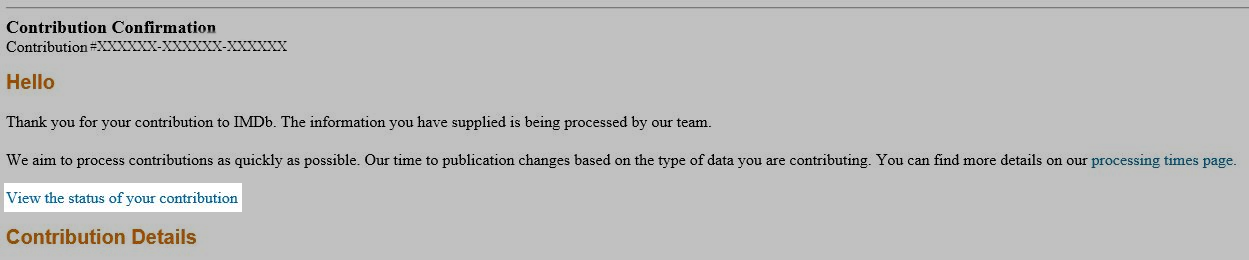Filmography Credits
Complete cast & crew
The term "complete" here means that the filmography data on a title page accurately reflects the onscreen cast or crew credits. It does not mean that the title has been completed, i.e. has finished production, or that you have completed your submission. We are aware that this is an imperfect system and that some titles are marked complete which are not, or which have been edited since they were marked "complete", but it is nevertheless extremely useful to our Data Editors when checking subsequent submissions and corrections so it is important and is not added lightly. Before confirming a cast or crew as complete, please be sure that anyone who does not have an onscreen credit is marked with the "(uncredited)" attribute (or deleted if not clearly identifiable 'on-screen'). For cast credits, please review our policy concerning credit order if you are not familiar with it.
We require strong evidence to verify submissions - such as a link showing the full on-screen credits.
If a cast or crew are incorrectly marked complete and are locked you should contact our data editors via the Contact Us form.
Tracking your contribution
You can now track the status of your Credit submission and if it has not been approved, we'll tell you the reason why.
If you are using the mobile apps, mobile website or desktop website you can access this feature via the 'Track your contribution' button, which has been added to the submission email receipt. Additionally, if you are using the desktop website, you can also use the 'Track Contribution' button now found in your contribution history page.
Clicking this button will take you to IMDb Contributor, our new contribution specific site where you will be shown the status of your request.
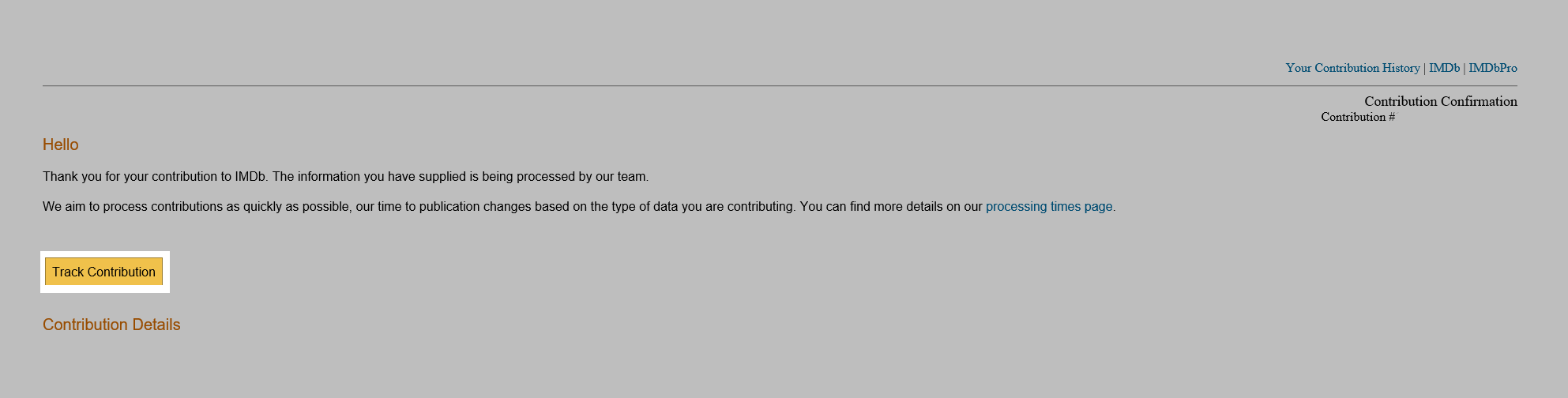

Did this answer your question?
Thank you! We’d love to hear more about your experience. Please help us improve by taking this 2 minute survey.
Thank you! We’d love to hear more about your experience. Please help us improve by taking this 2 minute survey.
Thank you! We’d love to hear more about your experience. Please help us improve by taking this 2 minute survey.
Back to top