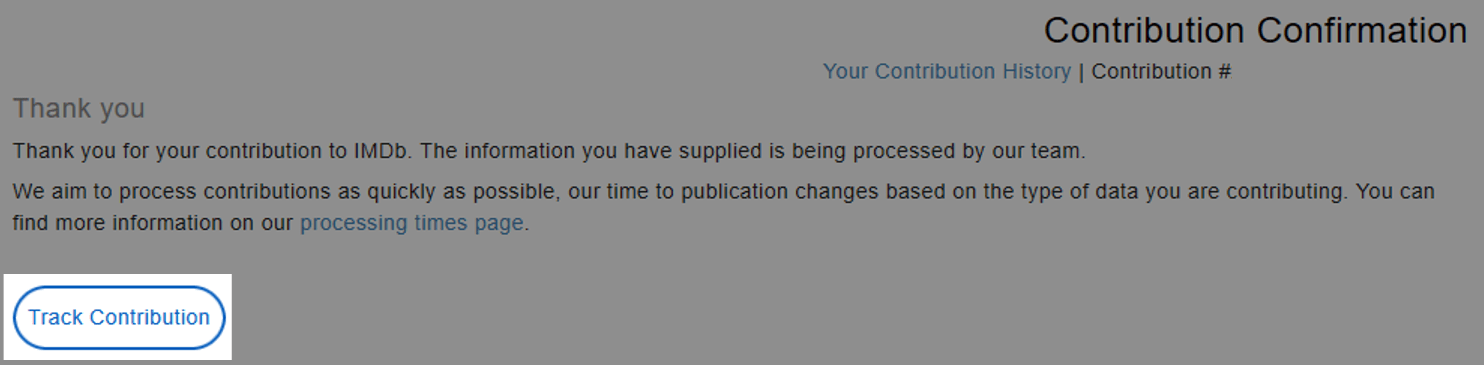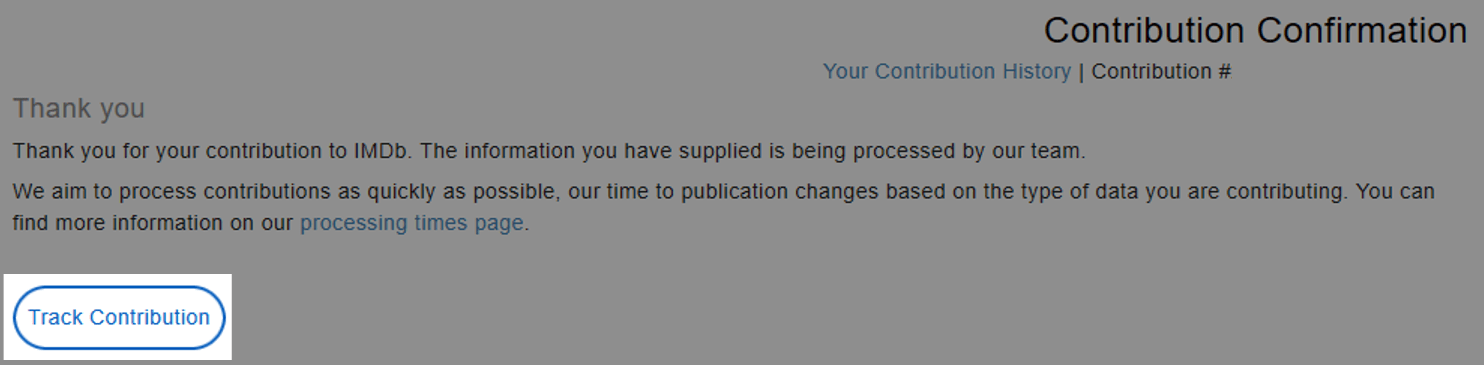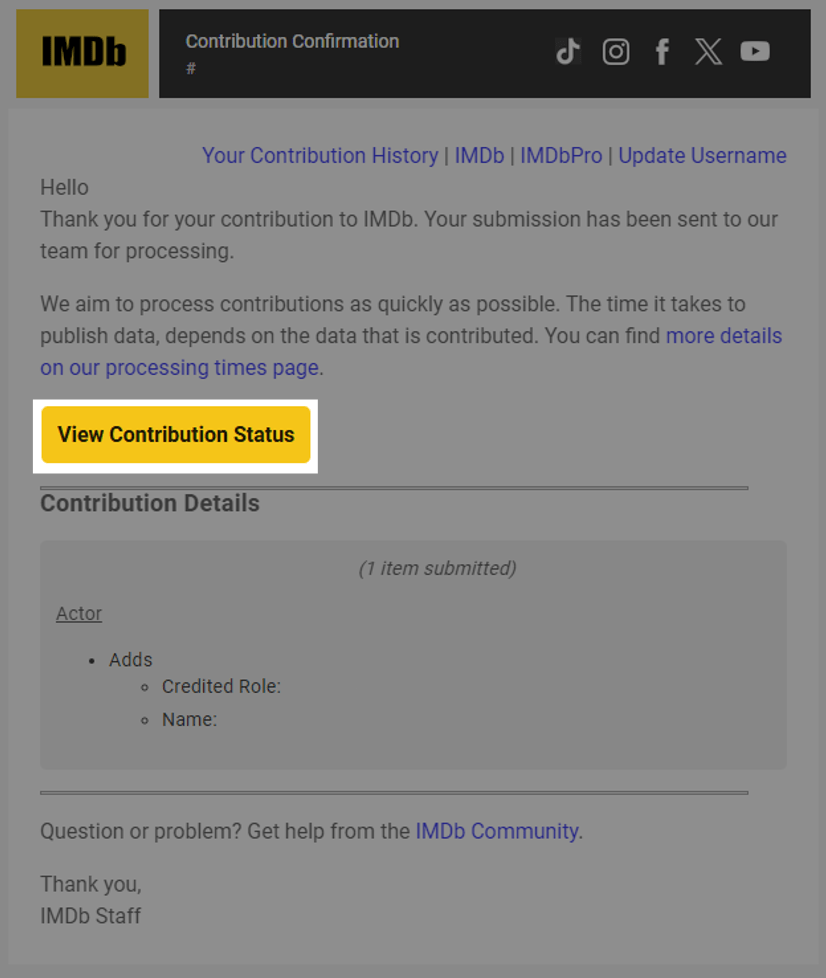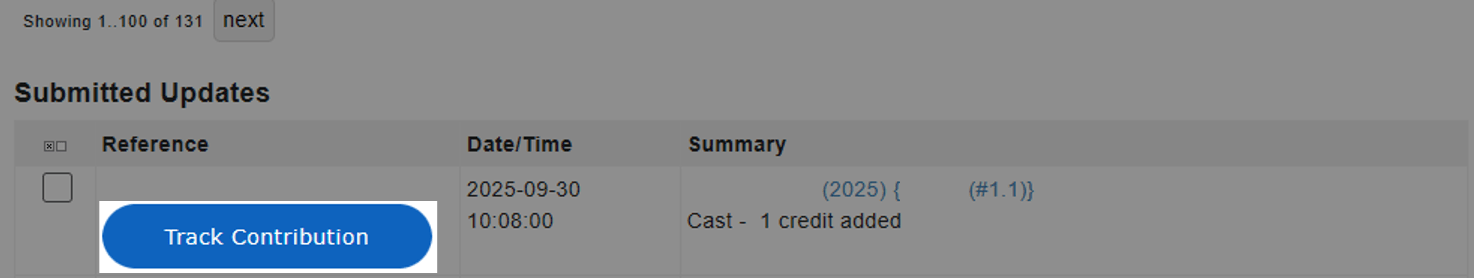Attributes
Updated 9-October-2025
Attributes are used when some detail of a credit must be recorded that cannot be described in the standard entry field.
The attribute options will depend on the credit category you're contributing to.
The most common "attribute" for cast credits is none at all, since most credits can be adequately captured without one. The most common other attributers are:
as ...Credited with a different name from their usual name, as displayed in the database. Thus, when Francis Ford Coppola is credited as Francis Coppola, the entry includes "(as Francis Coppola)". If there is reason to believe the credited name should be the one used for the person's database listing, then you should choose a name correction instead. The (also as...) attribute may be applied in cases where an individual is credited under more than one name in the credits list.
uncredited
No on-screen credit. For acting credits, this must include a character name or some kind of description. For most other kinds of credit, you should include an explanation of why you believe this credit to be accurate (i.e., your source). For non-fiction titles where the people appearing on camera are generally not in a separate cast list, their first onscreen appearance where they are identified either by a caption or spoken name is used to determine their credited name and order. (more info on this attribute)
voiceNo on-screen appearance; voice-over only. This is common with animation and with narration. (See our special guide for rules.)
motion captureNo physical on-screen appearance; motion capture only. This is common with CGI animation. For further details please see the motion capture credits section of the cast guide.
archive footageA cast member appears in some footage from a usually unidentified production, usually newsreel, behind-the-scenes, or home movies. This is helpful to explain the appearance of a person in a documentary released after their death. See our special guide for rules.)
p.g.a.
showrunnerA producer or writer of a TV series who is also the showrunner. It is important to note that the showrunner attribute is and can be different from the "creator"/"created by" writing role. The distinction being that a "showrunner" credit can be attributed to multiple people on a title, as the showrunning position can change from season to season on a TV series. Whereas the "creator" or "created by" role is permanent throughout the duration of a TV series' run, and can be applied to multiple people. However new "creator"/"created by" credits won't appear once the title has released. For example, Taylor Sheridan's showrunner producer credit on Yellowstone, or Stephen Knight's showrunner writer credit on Taboo.
head writerA producer or writer of a TV series who is also the head writer. The title of head writer is (sometimes unofficially) given to the top-level writer who oversees the team of writers working on an individual season of a television/episodic series.
The head writer is usually credited as an executive producer, producer and/or writer. In some cases they may also be the showrunner for that season. For example, Tina Fey's head writer credit on Saturday Night Live 25 (1999).
rumoredThe person may be considered for this project or is possibly in the running with other candidates, but the information is unverified.
segments
The person performed the role for one or more specific segments of the title. This attribute can be applied to all cast & crew credits. For example, see Grindhouse (2007). This attribute has replaced the need to enter this information in parentheses in either the Character or Role field. You can now add multiple segment details by using this new attribute.
credit onlySomeone is credited, but did no work - this is most common for a TV series, where a regular cast member does not appear in a particular episode. This is distinct from (scenes deleted), in that there were no actual scenes filmed. This includes news/talk/entertainment series with a person’s name in the title (e.g., The Tonight Show Starring Johnny Carson, Tucker Carlson Tonight), when a guest host appears.
otherTo be used when the list of attributes does not succinctly define the role performed on the title. This field will usually be empty, however only IMDb supported unlisted attributes entered in this field will be approved. Please be aware that if approved, any information entered here will display with the credit on the site.
The IMDb supported attributes that are not listed in the “Set attributes ...” tick-boxes are detailed below. However, please be aware these attributes are infrequently used and a number of them are on a path to deprecation:
- scenes deleted
- Someone has a screen credit for a scene that was filmed, but does not actually appear in the finished production.
- voice: English version
- Someone is credited in an animated title or video game on the USA English-language release of a title originally released in another language. (For further details, see this guide).
- singing voice
- Singing voice performance in a movie, TV show, video game, etc
- year range (already obsolete)
- A crew member for a television series worked for only a portion of the series' run. This was also sometimes designated by naming a specific episode. For cast members, the year range was included in their character name; cast members working only on specific episodes should instead be listed with those episodes. This has been phased out now that we have support for episodes.
Tracking your contribution
You can now track the status of your credit submission and if it has not been approved, we'll tell you the reason why.
If you are using the mobile apps, mobile website or desktop website you can access this feature via the "Track your contribution" button, which has been added to the submission email receipt. Additionally, if you are using the desktop website, you can also use the "Track Contribution" button now found in your Contribution History page.